Facebook Content Downloader
Save Videos, Photos, Reels, Stories, and more effortlessly
Steps to Download Facebook Videos
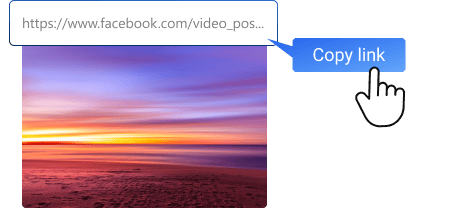
Retrieve the URL
Start by opening Facebook on your app or website. Find and copy the link of the video, reel, or any other content you wish to save.

Insert the Link
Head over to our site, paste the copied URL into the designated input box, then hit the "Download" button.

Get Your Video
In a matter of moments, you'll see a list of download options in various qualities. Pick the one that fits your needs and start the download.
Download Videos and Photos from Facebook
snapFB Downloader is a user-friendly online tool designed for downloading content from Facebook, including videos, photos, reels, and IGTV. With snapFB, save your favorite content and enjoy viewing it offline anytime. Whenever you spot something on Facebook that catches your eye, remember to utilize snapFB Downloader to keep it safe for future enjoyment!
Key Features of Facebook Video Downloader
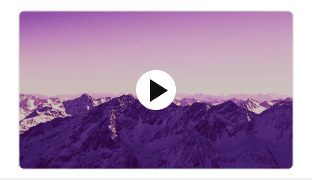
Video Downloading
SnapFB allows you to retrieve Facebook videos tailored for any needs you may have, whether it’s a single video or several from carousels.
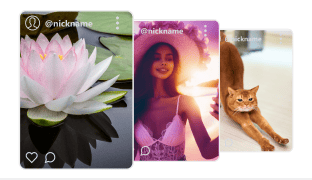
Story Saving
With our story downloader, save your favorite stories and enjoy them again long after the 24-hour limit has passed, all without needing an external app.

Image Saving
The photo downloader is perfect for capturing images from Facebook posts, whether you need a single photo or multiple from a carousel.
Why Choose snapFB for Facebook Content Downloading?
Quickly download Facebook videos without sacrificing quality. Avoid unreliable software and embrace downloading videos in their best form.
-
Rapid Downloads
Our optimized servers guarantee lightning-fast download speeds, ensuring satisfaction.
-
Device Compatibility
No matter what device you use—be it mobile, tablet, or desktop—snapFB has you covered.
-
Original Quality
Download Facebook content in its native quality without any deterioration.
-
Privacy Focus
We place a high priority on user privacy. No login is needed, and downloads are securely handled.
Common Questions (FAQ)
This section addresses prevalent queries regarding snapFB. If you don’t see the answers you need, feel free to reach out via our contact page.
-
SnapFB is a web-based tool designed for users to download Facebook content including photos, videos, reels, and stories. It provides an ideal method for those wishing to save material for offline access. snapFB’s Facebook downloader is recognized as one of the best options available.
-
snapFB Downloader works seamlessly across all devices that come equipped with a web browser. This includes mobile phones, tablets, laptops, and desktop computers supporting operating systems such as Mac OS, Windows, iOS, and Linux. It is fully compatible with notable browsers including Chrome, Firefox, Opera, and Safari, across both mobile and desktop environments.
-
Yes! snapFB Downloader is accessible from any device that has a web browser, including smartphones, tablets, laptops, and desktops. It functions smoothly on Mac OS, Windows, iOS, and Linux. We’ve tested it comprehensively across different browsers, ensuring users have a seamless experience no matter the device.
-
Absolutely not! Download as many videos as you wish, without restrictions.
-
Certainly! SnapFB enables users to freely download images, videos, reels, and stories from Facebook. However, it does not support downloads from other sources.
-
It’s a simple process!
- Copy the URL of the Facebook photo or video.
- Return to snapFB, paste it into the designated field, and click Download.
- Soon after, the results will appear. Choose your desired quality and initiate the download.
-
Yes, indeed! You can download content from public Facebook profiles using snapFB Facebook Video Downloader. We respect the privacy and copyrights of users, so downloading from private accounts is not permitted. We are currently working on a browser extension that will allow downloading private posts directly.
-
The quality of images and videos available for download is contingent upon the original content uploaded to Facebook. Generally, the top resolution for images is 1080x1350 pixels, while videos are usually available in HD quality (720p).
-
Yes, you can download Facebook Reels! It is an easy process on your smartphone, though keep in mind that the downloaded Reels must be for personal use only and not intended for commercial purposes.